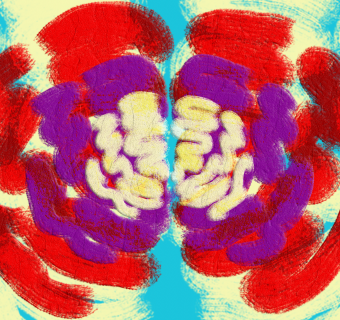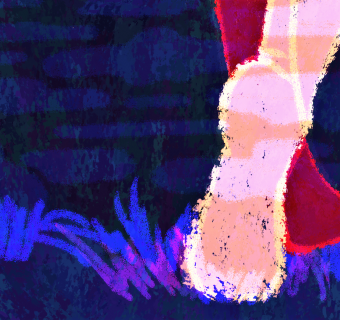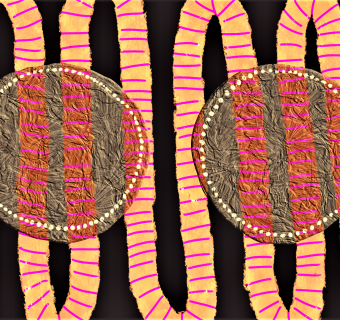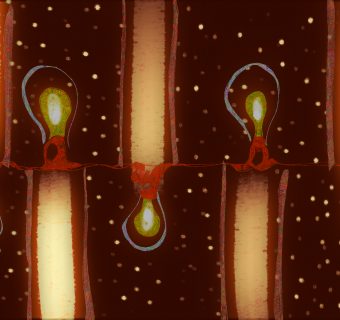At the beginning of the school year, we’re all fired up and confident about our ability to handle the tasks that lay ahead but by the middle of the semester, life catches up with us and it can be difficult to stay organized and motivated.
For that reason, we’ve come up with a list of five apps that can help boost productivity and make your life a lot simpler:


 Evernote This old standby is a great way to keep all of your to-do lists, notes, reminders, tweets, clippings and more in one convenient place. Evernote is consistently included as one of the best apps for its simplicity and ease of use.
Evernote This old standby is a great way to keep all of your to-do lists, notes, reminders, tweets, clippings and more in one convenient place. Evernote is consistently included as one of the best apps for its simplicity and ease of use. 
CloudOn Have you ever remembered to add something crucial to a paper but you’re nowhere near a computer to make the edits? CloudOn is the perfect solution to that problem since it allows you to use Microsoft Word, Excel and PowerPoint to create and modify documents right from your phone. It can even sync with Box, Dropbox, Google Drive and SkyDrive accounts to make sharing easy.
Checkmark  You have a million things to do, and while you might be great at making to-do lists, you still need to remember when and where things need to get done. Checkmark is a great way to set up reminders that are based on time and location so that, when you’re walking by the bookstore, you will be reminded to go in and grab that book you’ve been wanting. There are similar apps available but Checkmark takes it to a whole new level.
You have a million things to do, and while you might be great at making to-do lists, you still need to remember when and where things need to get done. Checkmark is a great way to set up reminders that are based on time and location so that, when you’re walking by the bookstore, you will be reminded to go in and grab that book you’ve been wanting. There are similar apps available but Checkmark takes it to a whole new level.
1Password There seems to be a password for everything these days. You need one to log into your email and bank accounts, certain WiFi networks, social media and more. Of course, some people take the risk of using the same password for everything but anyone who has been hacked will encourage you to make it a little harder for people to access your information. 1Password remembers all of your passwords and will also help you create strong, unique new ones.
There seems to be a password for everything these days. You need one to log into your email and bank accounts, certain WiFi networks, social media and more. Of course, some people take the risk of using the same password for everything but anyone who has been hacked will encourage you to make it a little harder for people to access your information. 1Password remembers all of your passwords and will also help you create strong, unique new ones.
Bump  When the Samsung Galaxy S3 came out, one of the selling features was the ability to send files from one S3 to another by tapping them against each other. The Bump app allows you to do the same thing but you can share between a variety of phones since it offers cross-platform features. So, the next time you’re at a game and want to share photos or even just want to exchange contact information, all you will have to do is bump the phones together!
When the Samsung Galaxy S3 came out, one of the selling features was the ability to send files from one S3 to another by tapping them against each other. The Bump app allows you to do the same thing but you can share between a variety of phones since it offers cross-platform features. So, the next time you’re at a game and want to share photos or even just want to exchange contact information, all you will have to do is bump the phones together!
By Jeanne Dupuis. Image Credit: http://tinyurl.com/kog2e3l Image Credit: http://tinyurl.com/n5kmba9 Image Credit: http://tinyurl.com/lzebccc Image Credit: http://tinyurl.com/lxm4849 Image Credit: http://tinyurl.com/mpcmyxz